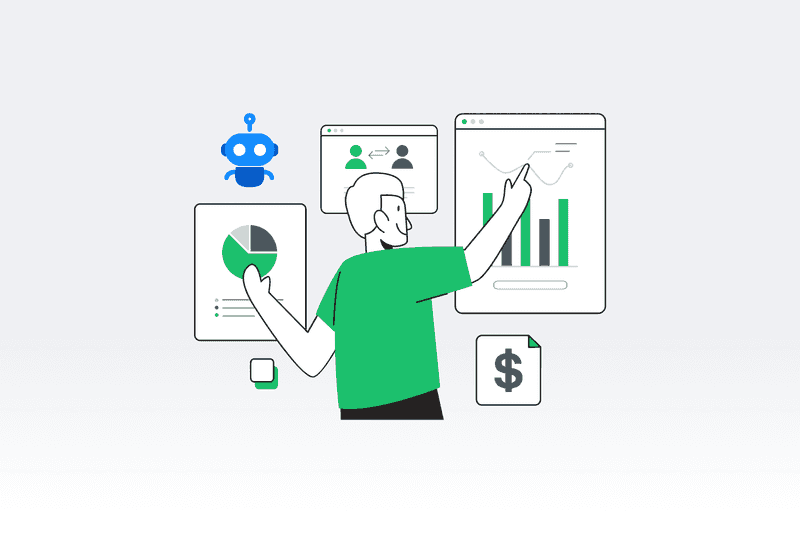What are the four Scrum ceremonies?
The four scrum ceremonies, also known as the four Scrum inspect and adapt events are a set of guides to help a development team adopt a Agile development process. The four Scrum inspect and adapt events are:
- Sprint planning.
- Daily scrum.
- Sprint Review.
- Sprint retrospective.
The sprint planning defines the task list, task estimations, task instructions, and sprint goal for a particular sprint. The Daily Scrum is a regular event that tracks daily task progress. The purpose of Sprint Review is to iterate task completion rate, task outcomes, findings of concern & interest, and product increments. And finally, the retrospective examines the Sprint Review iterations for insights on how to improve (and manage) the next sprint.
Simplifying the subtext to all four scrum ceremonies:
- Sprint planning–schedule tasks and plan relevant details.
- Daily Scrum – track your daily task progress.
- Sprint Review–What are your sprint outcomes? How is your product benefiting from the outcomes? And, how to revise the next sprint?
- Sprint retrospective–Discuss the team strengths and shortcomings, discovered in the current sprint.
What is a Sprint Review?
The purpose of Sprint Review is to inspect the outcomes and determine future adaptations. The Sprint Review is one of the most consequential of all the four Scrum inspect and adapt events. It is this ceremony that establishes the effectiveness of the sprint, and eventually paves the way for better management of tasks.
According to the timebox set by the Scrum guide, a month-long sprint can have a Sprint Review meeting maximum of four hours. Of course, this time will vary depending on the workload, clientele, and team size.
Highlights of Sprint Review:
- All team members participate.
- The Review meeting is led by the product owner.
- The product increment is the central point of discussion.
- A revised product backlog is the outcome of a Sprint Review.
- Ideally, 5 minutes per member to present their demo.
- Four hours for a month-long sprint.
Sprint Review in practice
Which topics should be discussed in the Sprint Review meetings?
- Task completion status.
- The sprint demo.
- Performance indicating metrics.
- Product Backlog revision.
Sprint Review begins with reviewing task completion status–what's been done, and what's remaining. Which is then followed by the demo.
The demo is the presentation of the product increment achieved by completing the tasks in the sprint. Traditionally, every team member gets an opportunity to show their demo. Some essential questions that accompany the demo are - what was done and why was it done? Demos give you clarity on how much of the planned increment has been actually delivered by the sprint. Consequently, this helps you judge the usefulness of the plan of action implemented in the sprint.
For every development process, there will be some measurable outcomes to represent the product increment. The next step is to present these measurable outcomes and determine how close you are to your sprint goals.
Finally, when you get clarity and iterations on how the sprint went, it's time to revise your product backlog based on all the review findings.
Sprint Review Vs Retrospective
Since both review and retrospective refers to reflecting on past events with an intent of evaluation–there is an immediate need to establish the difference. The difference between Sprint Review and Sprint Retrospective lies in their nature, purpose, and implementation of the evaluation.
Key differences: Sprint Review Vs Retrospective.
- Sprint Review is time-boxed to a maximum of 4 hours for a month-long sprint. Whereas, Sprint Retrospective is time-boxed to a maximum of 3 hours for a month-long sprint.
- Sprint Review is heavily based on objective iterations. Whereas, Sprint Retrospective is majorly a subjective discussion.
- Sprint Review focuses on investigating empirical findings and outcomes that can help improve the management of the next sprint. Whereas, Sprint Retrospective analyzes the empirical findings and outcomes for a better understanding of the team and the workflow, which provides a base for qualitative reasoning while planning the next sprint.
Implementing Sprint Review with Sup
Scrum ceremonies are still immensely relevant (if not more) in remote working. However, for effectiveness, we do need to tweak our techniques and tools a little bit. Unlike traditional Scrum ceremonies, in remote working, you will need to employ certain Scrum Slack tools. And, this brings us to Sup!
Sup is essentially a Scrum Slack tool. It is a Standup/follow-up bot for Slack, that has features to help you with different scrum ceremonies.
Primarily two of Sup's features will help you fulfill the purpose of Sprint Review.
- The feature to schedule multiple survey-based follow-ups, with any number of customizable questions.
- The feature to compile survey responses into spreadsheet reports.
On Sup you can build survey questionnaires by writing your own questions. You can then schedule the conducting of these surveys on your desired days and at your required time. Sup can also help you add multiple reminders to the surveys so that the respondents don't forget. These surveys are what's called follow-ups on Sup. The follow-ups will prove fundamental in aiding you with daily stand up meetings, Sprint Review, and Sprint Retrospectives.
The responses collected by the Scrum Slack tool, Sup, from the scheduled surveys–can be converted into spreadsheet reports. These reports will help you organize the iterated details of different scrum ceremonies.
To evaluate what is the purpose of the Sprint Review Slack tools—take a look at how Sup features can be used to either implement or aid the Sprint Review meeting steps.
1. Schedule follow-ups to enquire about task completion status.
At the end of your sprint, schedule a follow for all the members of the scrum team, with questions like what tasks were completed and what tasks were not. This process will iterate the task completion status of your sprint.
2. Schedule follow-ups to ask demo questions
Just like the previous step, you can also schedule follow-ups at the end of your sprint to ask questions related to the demo. This survey asks questions like what techniques and approaches were used for the task and why.
3. Compile survey responses into reports
Use the Scrum Slack tool, Sup, to compile the task completion status and demo question responses into reports. These reports will give you quick access to specific tasks, task details, and other relevant information when conducting the demos. Consequently, saving time when inspecting the demos.
4. Schedule metrics-specific follow-up surveys
Every demo should ideally generate an incremental value for the product–which, should be measurable through some metrics. Schedule surveys that ask questions on such metrics.
5. Build reports from the metrics surveys
Use the Scrum Slack tool, Sup, to compile the responses to the metrics-specific follow-up surveys. Then use these reports on a Business Intelligence platform like Draxlr, that can help you visualize your metrics and generate insights. You will get insights like how effective your sprint (and the processes implemented within) was at taking you closer to your desired product increment, and how effective were the tasks in achieving the sprint goals.
6. Schedule follow-ups for Backlog revision surveys
Finally, schedule specific follow-up surveys for team members involved in sprint planning. Ask questions like what tasks to include in the backlog, and what tasks to be removed from the backlog. Once again, upon collection of all the responses, export a spreadsheet report–which will act as an instrument for backlog revision.
Why use a Scrum Slack tool?
In a remote or hybrid setup, you are completely robbed of the opportunity to physically meet together and inspect the details of meetings to achieve the purpose of Sprint Review. On the bright sight, you get the opportunity to save time with Slack Scrum automation tools. And, focus heavily on iterations, report building, and software-based insight generation.
Although, you can amalgamate and collaborate on multiple conferences and digital whiteboard platforms. But, with issues like timezone differences, lack of personal synchronization, and technical difficulties, it can prove counterproductive. On the other hand, the Scrum Slack tools like Sup are built specifically to address Scrum Ceremonies in remote working, with features that thoroughly address different scrum ceremony requirements–while effortlessly saving time.
- Anubhav De