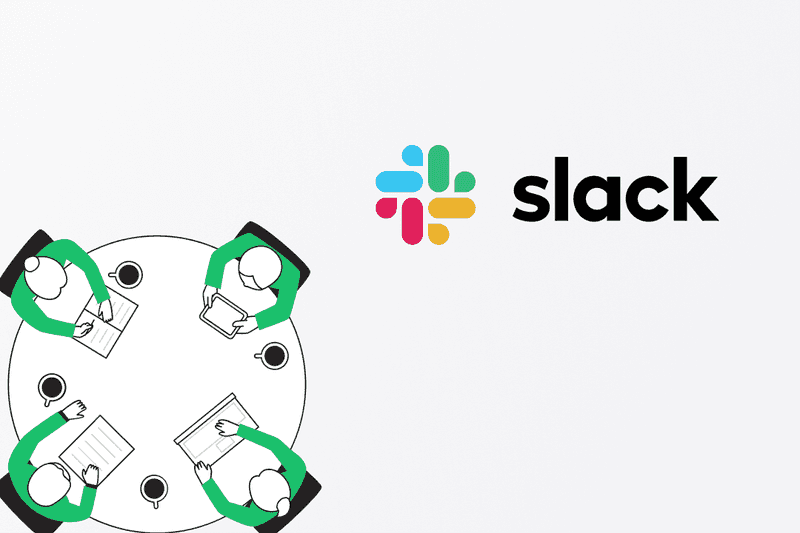Scrum ceremonies or Agile ceremonies are quintessential workflow events in a software development process that increase revenue through agile benefits. The scrum framework makes the development process transparent, adaptive, flexible, of incremental quality, and risk-free.
Initially, Scrum had its relevance only with software development teams, but its effectiveness picked up rapidly and gained prominence across different domains. Thus in the present context, scrum rituals or sprint ceremonies are quintessential workflow events in a product development process that increase revenue through agile benefits.
Before discussing what are agile ceremonies, let’s take a recap on how we got the Scrum pillars. . It all started with the concept of the Software development Life cycle. The Software development life cycle, which as the name suggests, is a cyclic process through which software is developed.
In the beginning years of the Software development era, SDLC was addressed with different working models, a very popular of which was the waterfall model. However, the waterfall model had many downsides, including its rigid methodology, poor inclusion of customer collaboration, defiance to product changes in the late stages of development, and time-consuming processes.
Although the waterfall model has its own benefits, the current competitive market calls for a more flexible and adaptive framework. And this led to the emergence of the Agile framework. The Agile framework is named so because it's highly responsive to adaptability needs raised by the real-world complexities of software development. It doesn’t lay down restricted boundaries with defined do's and don'ts, but focuses on a set of values and principles.
The Agile values are found in their manifesto, which defines the workflow priorities. These values are at the heart of all the agile principles.
- Individuals and interactions over processes and tools.
- Working Software over comprehensive documentation.
- Customer collaboration over contract negotiation.
- Responding to change over following a plan.
This brings us to the four Scrum pillars, which establish a framework for product development based on Agile values, principles, and philosophies.
Understand the Scrum Approach

The Scrum approach has become all the more important in remote working cultures. Remote working demands a highly flexibly, transparent, and adaptive workflow: and a team that is self-manageable and self-motivated. Implementing the Scrum pillars happens to be the best solution.
So what are the four Scrum pillars that we keep speaking about? They are Scrum theory, Scrum values, Scrum team, Scrum events (or scrum rituals,) and Scrum artifacts and commitments.
The Scrum theory is based on adding three typical qualities to your workflow - transparency, inspection, and adaptation.
The philosophies, commitment, focus, openness, respect, and courage, are deemed as the 5 Scrum values.
The Scrum team comprises of Product owner ( accountable for maximizing the product value,) Scrum Master (responsible for managing the Scrum team,) and developers (responsible for performing tasks that result in an increment in each sprint.)
Scrum artifacts and commitments always complete each other. The artifacts are works of value, that are measured against pre-determined goals or commitments. Scrum has 3 artifacts and its 3 counterpart commitments.
- For the artifact “Product Backlog-a list of all tasks to be performed to achieve the product goal,” “Product Goal-a value to achieved by the product” is the commitment.
- For the artifact “Sprint Backlog-what tasks need be done, how should they be done, and why they need be done,” “Sprint Goal-how should the sprint add an increment to the product goal” is the commitment.
- For the artifact “Increment-an additive value to product goal,” “Definition of done-how an organization formally defines task completion” is the commitment.
And finally, the four Scrum ceremonies, are four activities, that help us generate the previously discussed commitments from the artifacts. Note, that Scrum ceremonies are known by different names to different cultures, like Scrum events, scrum rituals, sprint ceremonies, agile ceremonies, and four scrum inspect and adapt events. However, remember that they are all the same—which we will be discussing further in the blog.
Slack for Scrum—making a difference in remote working

Task management and development processes like the Scrum events in Agile are successfully tried-and-tested mechanisms, that smoothen the workflow of a business. However, it wasn't initially built keeping in mind a remote workspace. The traditional tools and techniques of Scrum are more office-friendly. Now, this was a major issue in remote working, until recent tech developments like Slack.
The Slack platform, with its API and integrations, builds its own eco-system that helps us digitally recreate traditional business communications. Slack is well known and loved for its AI-powered bots, that can aid and automate different business activities including Sprint ceremonies.
Scrum ceremonies and their respective Scrum tools for Slack
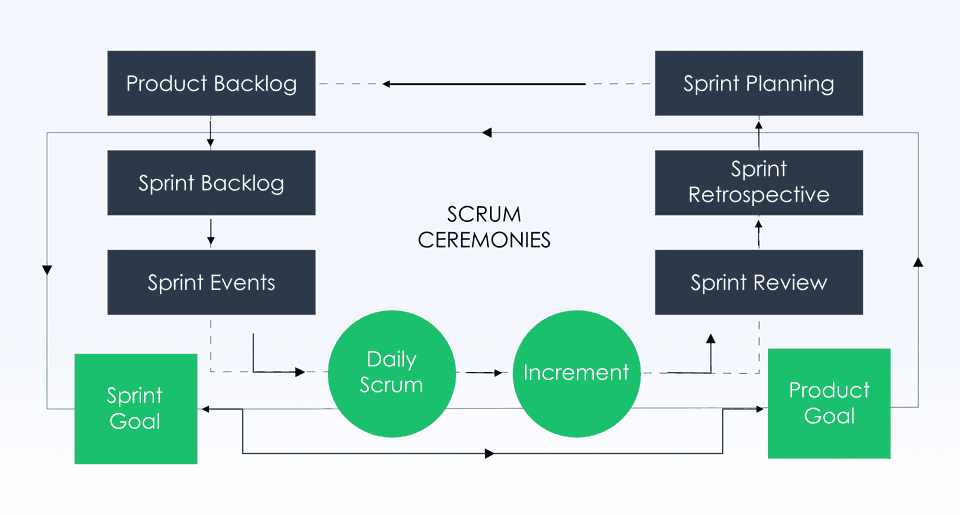
The Scrum ceremonies and the tools to conduct them on Slack is the point of focus in this blog. Scrum ceremonies have four individual events, where each event presents a formal opportunity to inspect and adapt the sprint.
With the predominance of remote working, business communication happens mostly on online platforms like Slack. This needs us to revisit the fundamentals of scrum rituals and how to effectively conduct them on Slack.
Slack’s popularity (Yes it is popular! Why else would salesforce acquire it for 28 billion USD) is majorly based on how it creates its own eco-system with various third-party apps and integrations. Slack has become the complete business communication platform. Thus when speaking of Scrum ceremonies, you can rest assured, Slack has all the right integrations and Apps.
1. Sprint planning event
This is the very first of the four Scrum inspect and adapt events. The sprint planning typically addresses three questions—what value does the particular sprint add to the product goal, what tasks to be assigned for the particular sprint, and in what manner should the chosen tasks be performed.
The product owner gives the initial proposal of how the sprint can be of value to the product goal. The Scrum team then builds upon this proposal to define a sprint goal that appropriately communicates the incremental value of the sprint.
To achieve the sprint goal, the Scrum team and product owner collaborate to discuss the items to be included in the current sprint from the product backlog and the plan of action to complete the selected product backlog items.
The best Slack Scrum tools for Sprint Planning.
A. Wonder: Wonder primarily helps you remember things. It can be absolutely anything. Wonder will help you remember important pointers for product backlog planning and sprint management, during your sprint planning. Think of wonder as your reminder system when planning the sprint.
You can save all the relevant information as memories on the wonder dashboard, which can act as your virtual planning board.
B. Polly: Polly can help scrum teams establish clarity in decision-making during an online remote meeting. Use Polly to take polls on matters like which product backlog items to include in the current sprint, what should be the sprint goal, and what should be the plan of action for the tasks.
Polly has a lot of customization options and features for the polls and surveys. It can even generate data-driven insights based on the results. Polly will help you save time on long meetings and personal messages.
C. Message Scheduler: This is a real nifty app that helps you conduct asynchronous planning. With Message Scheduler, you can write messages and schedule a time for their delivery. This app comes in handy especially when you have a remote team scattered across multiple time zones. The product owner or scrum master can schedule sprint planning messages for different scrum team members at different times. This is a simple app, with simple but unique and invaluable functionality.
2. Daily Scrum
Daily Scrums are at the heart of Scrum ceremonies. This is the only scrum event that is conducted on a regular basis and gives you the maximum opportunity to inspect and adapt your sprint. Your daily Scrums are also greatly responsible for workflow transparency. This scrum event possibly has the greatest impact on ensuring a healthy Scrum cycle.
Daily Scrums always aim to avoid complexity and thus avoid too many meetings. Daily scrums are regular short meetings (limited to one per day,) that evaluate task progress towards sprint goal, and accordingly, improvise the sprint backlog.
Since this event is a daily process it is very important to select the right Scrum Slack tools, as that can impact the timeboxing of daily Scrums.
The best Slack Scrum tool for Daily Scrum
Sup: One of the twelve principles of Agile is simplicity. It states that the art of maximizing the amount of work not done is essential. Sup lives up to every bit of this statement.
Sup is a Slackbot to carry out Daily Scrum meetings with utmost simplicity and agility. It reduces your task by automating daily scrum questions. It can schedule multiple follow-ups throughout the day to avoid too many meetings. And it focuses largely on transparency and employee convenience--two critical philosophies in both Scrum and Agile.
Conducting your daily scrum with Sup will help you improve your business communications, spot impediments, encourage prompt decision-making, and minimize complex meetings.
How does Sup Work?
- First and foremost you use this bot to schedule stand ups and follow-ups. You can use Sup to automate daily stand up questions. You can ask task-specific questions like, “What you worked on yesterday?” “What will you work on today?” And “Any blockers?”
- You can also customize your questions, to have more domain-specific queries. Feel free to add more than three questions, and even save them as templates. Create multiple question templates and use them to schedule multiple follow-ups throughout the day. A follow-up can act as a quick sprint check-in to ensure the task progress is on the right track.
- You can set multiple Standup/follow-up reminders for cases where your employees miss out on the first occasion.
- To increase task management flexibility, as an Agile model should, the Sup bot also allows you to edit previous standup/follow-up responses.
- Sup also displays the standup responses of everyone in the team, to increase transparency within a team.
- Sup integrates perfectly with Slack. Every standup action can be performed directly from Slack.
- You can schedule different follow-ups (with different questions) for different channels, at different times. You can also schedule follow-ups specific to certain employees. This functionality of Sup makes the daily scrum ceremony flexible and adaptive. You can have sprint check-ins that are more specific to projects or departments.
3. Sprint Review
The purpose of the Sprint Review Scrum event is to assess the outcome of the sprint to plan for future adaptations and modifications. In the Sprint Review, the Scrum team discusses the results of their sprint work and their progress towards the product goal.
It is important to note that the Sprint Review is not a presentation, but a working session. Thus, the Sprint Review can include redefining the product backlog to meet new possibilities. Most of the conclusions in a Sprint Review are derived from evaluating the work accomplished against the changes in the environment.
The best Slack Scrum tools for Sprint Review
A. Tettra: Tettra has many functionalities, and many of them are quite useful in Sprint Review. Tettra is marketed as a knowledge management system for modern teams. Using Tettra you can structure questions that enquire upon relevant sprint outcomes, define answers to that question, and share it across your team or channels.
B. Google Drive: Google Drive integration with Slack is something you must have irrespective of Scrum ceremonies. In the case of Sprint review, you can build your sprint report in google sheet files, and share it across teams and channels. Integrating your Slack workspace with google drive opens up a great range of possibilities for sharing your sprint review reports with your team members. You can directly search for your google drive from Slack, and even comment on google Docs files—just imagine the possibilities!
C. Cloverpop: Cloverpop is an AI assistant for task management and reminder. Cloverpop will help you make faster decisions on your sprint review, and increase visibility, transparency, and accountability. Cloverpop works with a polling functionality, like Polly, but with a more precise focus on fast decision-making and transparency.
4. Sprint retrospective
The sprint retrospective is the last phase of the Scrum cycle, and a compulsory event to ensure continuous progress towards the product goal. The Sprint retrospective analyzes the findings of the sprint review and stipulates the best ways to increase the quality and effectiveness in the next sprint.
The most tried method for sprint retrospectives is to discuss what went right in a sprint, what went wrong in a sprint, and how the obstacles were tackled during the sprint. This helps the scrum team spot the changes that can bring a positive impact in the upcoming sprint.
When conducting a sprint retrospective on Slack, the responses submitted by the scrum team through daily scrum questions will prove to be of high value. These responses will reveal employees' performance, task management efficacy, task completion rate and time, critical workflow impediments, and so on.
The best Slack Scrum tool for Sprint retrospective
Sup: The Sup bot not only excels at conducting daily scrum meetings but also generates excellent sprint retrospective ideas through reports and timesheets. Sup converts communication to data, and data to reports. This is something impossible with offline manual scrum events.
The Sup reports are thorough and specific. The Sup stores all the responses submitted by the scrum team, and maintains a history of it, and generates thorough reports from it. These reports reflect key impediments and possible changes.
Sup can generate reports that are relevant to specific projects, scrum team members, channels, and time-frames; the best part is there is no limit to this report generation.
Sup allows you to build extensive timesheets that keep track of time logged by each employee. The timesheet will prove elemental in developing an appropriate time estimation for task completion, which will further add value during the successive sprint planning.
Final Thoughts
The potential of the four Scrum inspect and adapt events was always appreciated by professionals across different domains. However, the limitations of remote working kept a mass-scale implementation at bay. Thankfully, the brilliance of Scrum Slack tools has stripped down all limitations and introduced Agile benefits in the remote workspace.
Slack is one platform with 360-degree business applications. With the Slack eco-system, remote working is not only a possibility but an advantage. All you need is to reach out for the right applications and integrations that perfectly complement your workflow and business needs.
- Anubhav