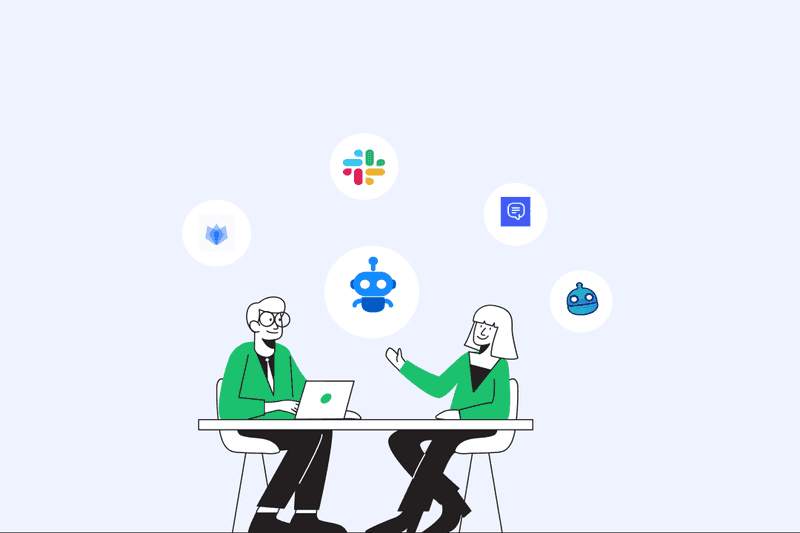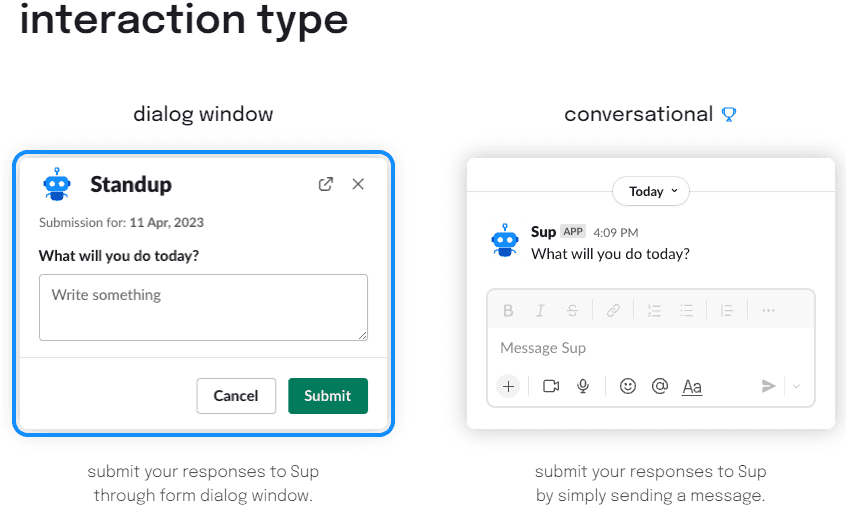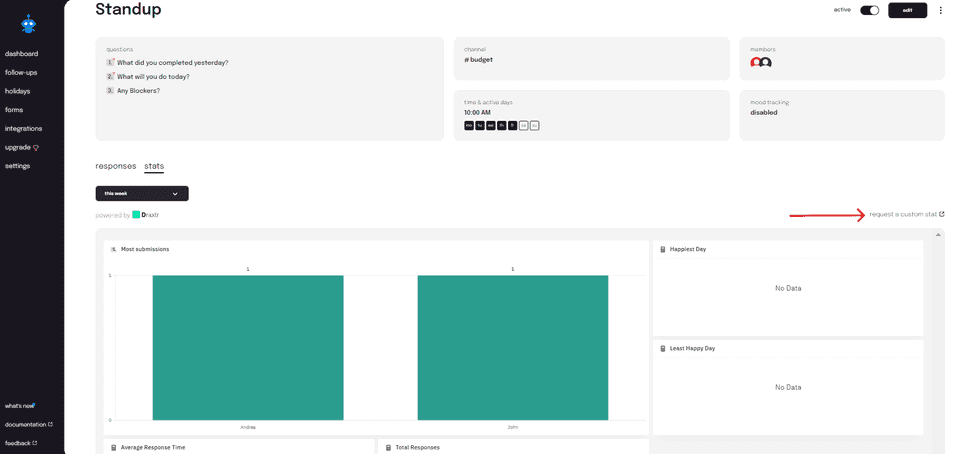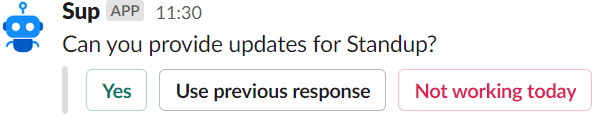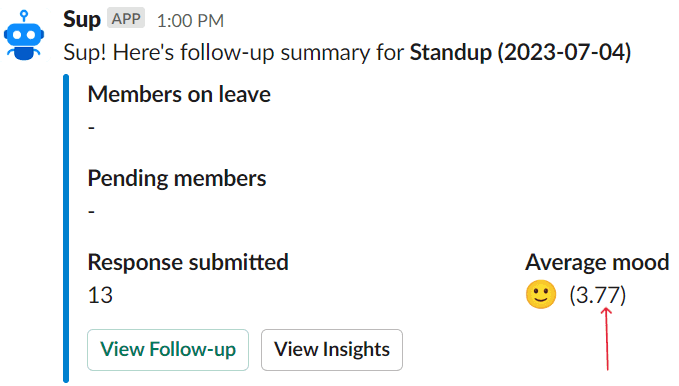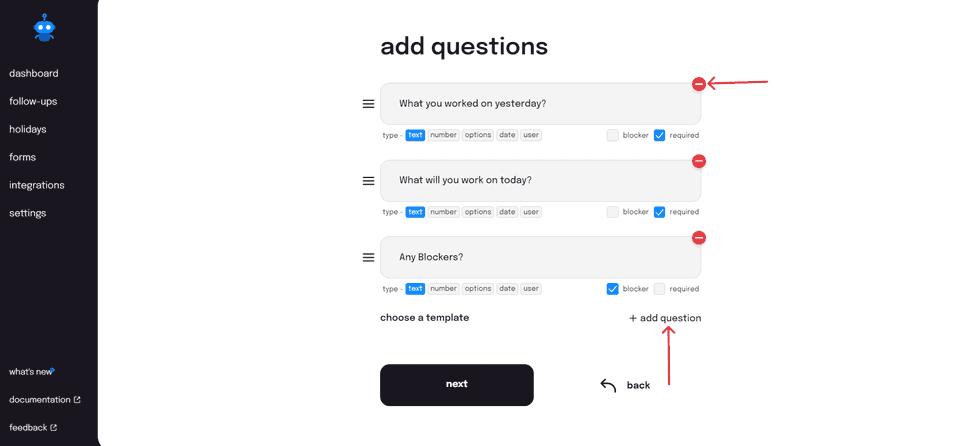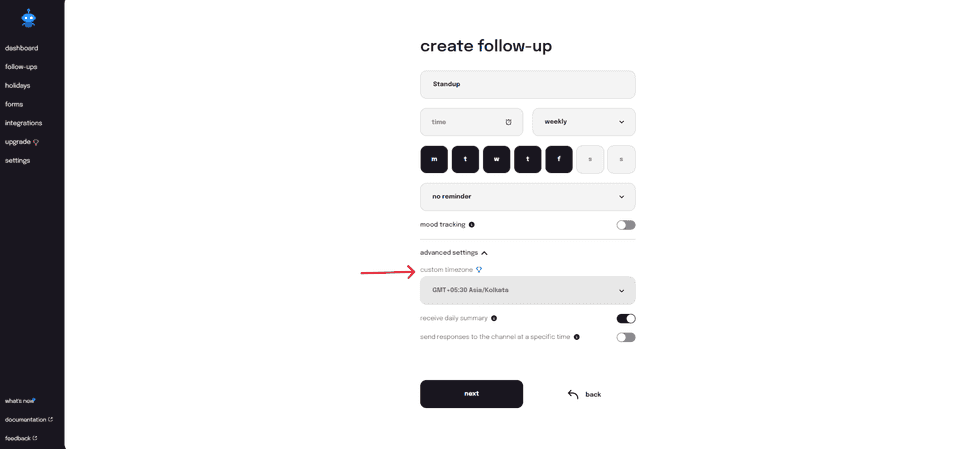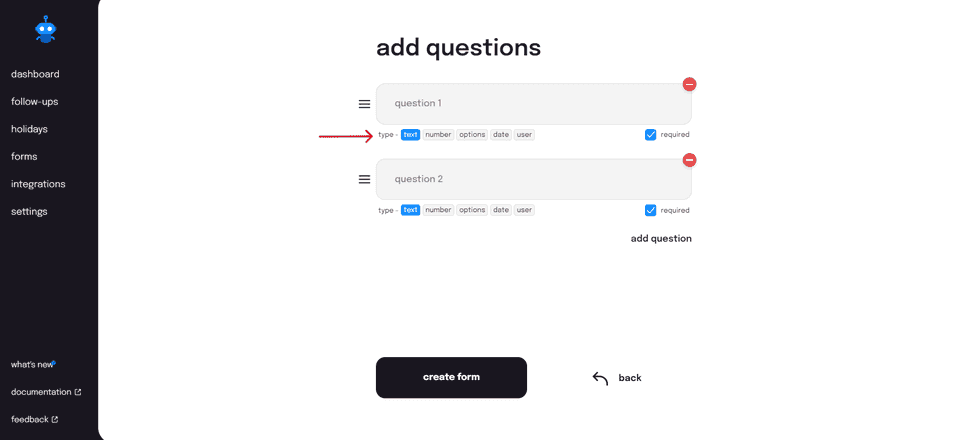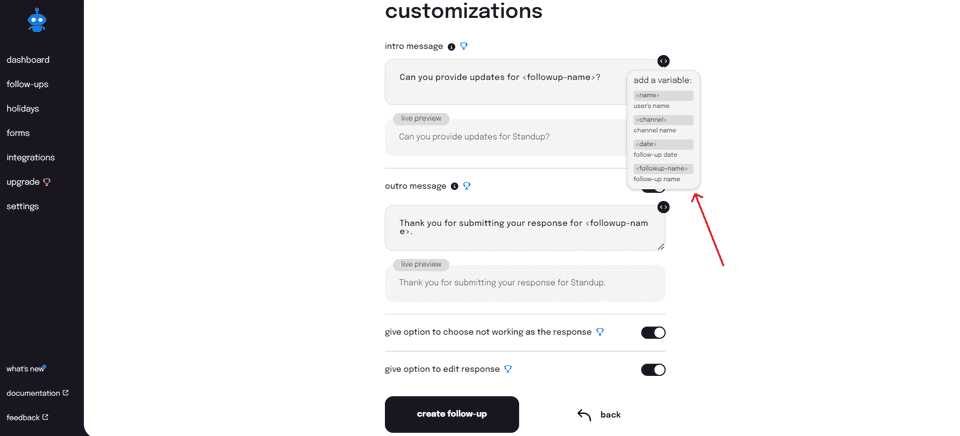I suppose you too start your work day with a stand-up like many others? Of course, for the right reasons. To be honest, there is a lot that can be said about the importance of daily stand-ups. If you’d like to know about them deeply, you can give this a read. However, stand-ups are not our point of focus today.
What I want to draw your attention to today is the right tool for daily stand-ups on Slack. Because, the tool you select can make or break the efficiency that a stand-up adds to the workflow. DailyBot happens to be one pick. However, there are others that totally deserve our consideration. Wanna explore? Hop on!
1. Sup
What is it?
The tool that you need if your team is working remotely, you want to make your daily stand-ups asynchronous or limit the time wasted in meetings.
But, isn’t that what all stand-up tools do? There there. We just got started, didn’t we?
Not all stand-up tools will give you the benefit of building forms and quick surveys, managing holidays and tracking employee mood. And, that’s the whole package Sup comes with.
At what cost? Let’s have a look.
What is the bundle pricing?
Sup offers you three packages to suit your needs. Exciting enough? No?
But what if I tell you that the pricings cover your entire team and not individual users? Exciting, right? Now we are talking. This isn’t what DailyBot will provide you with.
So, Sup comes with a Premium Trial Plan for 14 days. Post this, you can upgrade to either pro or premium.
The Free Plan
Sup allows you a free package that comes with:
- 2 active follow-ups with 15 members each.
- Weekly scheduling option for follow-ups.
- Unlimited response submission
The Pro Plan
This package costs your entire team a flat price of $29/month or $239/year. What does it offer?
- Unlimited follow-ups with an unlimited number of follow-up members.
- Management of public holiday schedules.
- Access control.
- Timezone control over individual follow-ups.
- Weekly, bi-weekly and monthly scheduling options for follow-ups.
- Custom reminders for follow-ups.
- Customizations for intro messages, outro messages, thread messages and question types.
- Unlimited follow-up report generation.
- Team mood analysis and customization.
- Integration with Google Sheets.
The Premium Plan
This deal starts at $49/month or $389/year for your entire team. What does it have to add besides everything on the Pro Plan?
- Custom stats for follow-ups.
- Management of individual team members’ holiday schedules.
- Forms with ready templates.
- Run follow-up in user's timezone.
In case you do not wish to upgrade after your Premium Trial Plan expires, you can continue using Sup with limited features on its Free Plan.
Need more detailed information? Head over to the pricing page.
Works best with?
Sup can easily be integrated with Slack. It will be available on Microsoft Teams soon for the ones hustling there. In case you are one such hustler, keep an eye out for it here.
Why should you consider this?
-
Interaction type: You can choose if you want your daily stand-ups on Slack to be in the form of a dialog box or have your team members respond to them in a conversational manner, unlike DailyBot that only allows you to answer in a conversational manner.
The dialog box window places all questions one after the other for you to answer. The text-based stand-up allows you to format your responses as per the options available on Slack while also allowing you to switch context on the platform and come back without losing the typed information.
-
Custom stat: The stats section of the stand-up details page on Sup gives you access to a number of insights, much like DailyBot. But unlike DailyBot, you can also request a custom stat for your team if you wish to know something more about the users, to help you get a deeper understanding.
-
Quick support: Sup offers you the best support in case you ever need any. You can expect swift assistance if you encounter a problem or need help with something in particular. The average reply time can be clocked within 24 hours.
-
Action buttons
The daily stand-ups on Sup allow your team members to simply click on a button if they are not working on a day to respond to the stand-ups easily while on a day off or if they want to use the same response as the previous day.
Although DailyBot comes with action buttons as well, it does not give you the answer options shown above.
-
Mood metrics
The daily stand-ups from Sup also allow you to gauge your team's spirits using a mood tracker that receives responses anonymously. The best part? You not only get an idea about the average team mood for a day in the stand-up summary but also a rating out of 5 that helps you understand the team mood better.
How is that different from DailyBot, you ask? DailyBot activates mood tracking only when there are 3 or more participants added to the follow-up. Sup has no such lower limit.
-
Customize stand-up questions: Sup allows you to add, delete and even edit your daily stand-up questions, as per your requirement. This isn’t what DailyBot will provide you with - it only shares with you a standard set of questions that it will run the stand-up with.
Is there a user guide?
Navigating a new app can be hard initially but that should not stop you from utilizing the great features it provides. This is why Sup offers you a comprehensive guide to all its features. You can find a step-by-step guide to everything you need, documented here.
Are customizations available?
Sup offers you a wide range of customizable features. Let’s check them out.
-
Custom follow-up timezone: Sup allows you to customize the timezone for your daily stand-ups. This feature helps you in case you have team members residing in different timezones. Setting a custom timezone would allow them to respond to a stand-up without them getting inconvenienced while working or at an odd time of the day.
-
Question type: You can customize the type of answer according to the questions in your stand-ups. Sup lets you choose from a wide range of choices for the same - text, number, options, date or user.
-
Intro and outro messages: Sup lets you send out a pre-submission and post-submission message for its daily stand-ups. While the pre-submission message is a part of all follow-ups, you can choose to disable the post-submission message. To add to that, you can even customize the message by adding variables such as the user’s name, the channel’s name, the follow-up date and the follow-up name.
2. Standuply
What is it?
Standuply runs text-based, voice-based and video-based asynchronous team meetings. Unlike DailyBot, it also connects you with internal experts on specific subjects.
What is the bundle pricing?
Standuply comes with 4 pricing options. Have a look.
- The Free Plan allows you to run asynchronous meetings with only 3 users.
- The Team Plan comes at a big budget of $149/month for an unlimited number of users.
- The Business Plan comes at a costlier allocation of $249/month for an unlimited number of users.
- You can request pricing for their Enterprise Plan which comes with premium support.
Works best with?
Standuply currently runs on Slack and Microsoft Teams.
Why should you consider this?
Standuply can be the right choice for you if you wish to:
- Run asynchronous text-based, voice-based as well as video-based meetings.
- Allow your team members to snooze their responses to a stand-up.
- Have multi-admin access.
- Invite experts to your meetings at a certain pay.
Is there a user guide?
Yes. Standuply helps you to use it effectively by having a dedicated FAQ section on their website to act as a guide for users.
Are customizations available?
Standuply allows you to customize the time zones for your daily stand-ups. It also lets you customize the questions on your stand-ups.
3. Dixi
What is it?
A tool for your daily stand-ups, team meetings, status updates and sprint meetings, Dixi is built to improve team communication.
What is the bundle pricing?
Dixi offers all its features free of cost.
Works best on?
You can add Dixi to Slack. Currently, it is not available for use on any other platform.
Why should you consider this?
- The tool allows you to pause your scheduled meetings.
- Dixi allows you to schedule asynchronous meetings on Slack according to the individual participant’s time zone.
- You can generate automated reports of all the responses in your meetings.
Is there a user guide?
The product offers no user guide.
Are customizations available?
Dixi only lets you customize the timezone of the async meeting according to the individual participant’s convenience
In the end
It is an analysis of pros and cons that decide which stand-up tool would fit your team. We have provided you with the best alternatives to DailyBot for your team. Now, the job is on you. Wish you the best in picking the best!