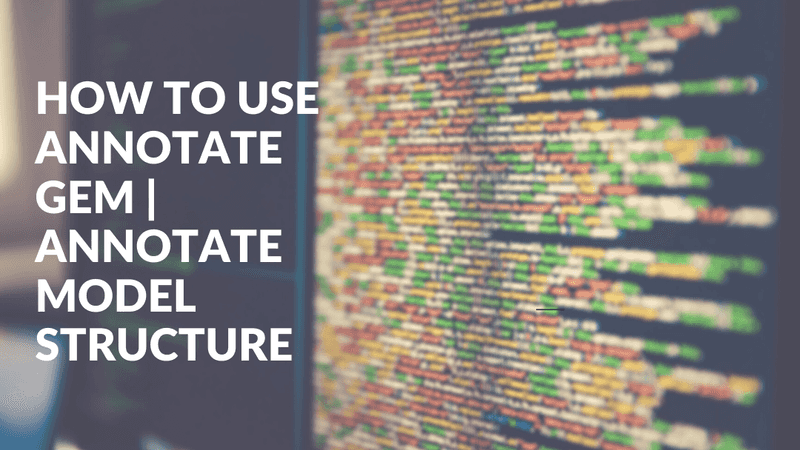Annotate gem will add the table structure like field name, index, foreign_keys as comments at the top or bottom of the model, it can annotate tests, fixtures, factories, serializers, routes also.
It has option to annotate whenever we run migration rake db:migrate.
Installation
Add this into your Gemfile in development group
group :development do
gem 'annotate'
endbundleConfiguration
rails g annotate:install # will generate the rake fileThe generated rakefile present under lib/tasks/auto_annotate_models.rake, this file has the default annotate configuration you can override any of those.
Usage
Add schema information as comments to model and fixture files
rake annotate_modelsAfter execute the command
Sample 1
app/models/user.rb
# == Schema Information
#
# Table name: users
#
# id :integer not null, primary key
# email :string(255) default(""), not null
# gender :string(1)
# first_name :string(255)
# last_name :string(255)
# encrypted_password :string(255) default(""), not null
# last_sign_in_at :datetime
# last_sign_in_ip :string(255)
# reset_password_sent_at :datetime
# reset_password_token :string(255)
# sign_in_count :integer default(0), not null
# created_at :datetime
# updated_at :datetime
# school_id :integer
# state_id :integer
# country_id :integer
#
# Indexes
#
# index_users_on_school_id (school_id)
# index_users_on_confirmation_token (confirmation_token) UNIQUE
# index_users_on_email (email)
# index_users_on_reset_password_token (reset_password_token) UNIQUE
#
# Foreign Keys
#
# fk_rails_... (school_id => schools.id)
#
class User < ActiveRecord::Base
.....
end
Sample 2
Add the route map to config/routes.rb
rake annotate_routesAfter executing the command
# == Route Map
#
# Prefix Verb URI Pattern Controller#Action
# root GET / home#index
# user_password POST /account/password(.:format) users/passwords#create
# new_user_password GET /account/password/new(.:format) users/passwords#new
# edit_user_password GET /account/password/edit(.:format) users/passwords#edit
# user_registration POST /sign-up(.:format) users/registrations#create
# user_session POST /sign-in(.:format) users/sessions#create
# destroy_user_session DELETE /sign-out(.:format) users/sessions#destroy
# user GET /account(.:format) users#index
Test::Application.routes.draw do
root to: 'home#index'
.....
- Yogesh Kumar