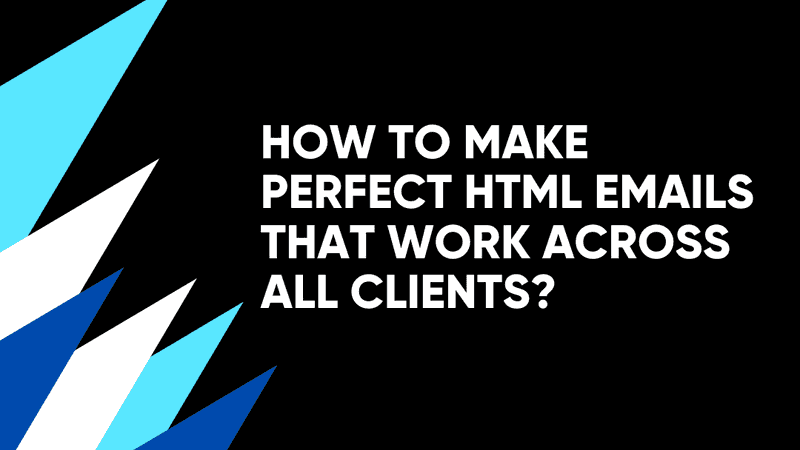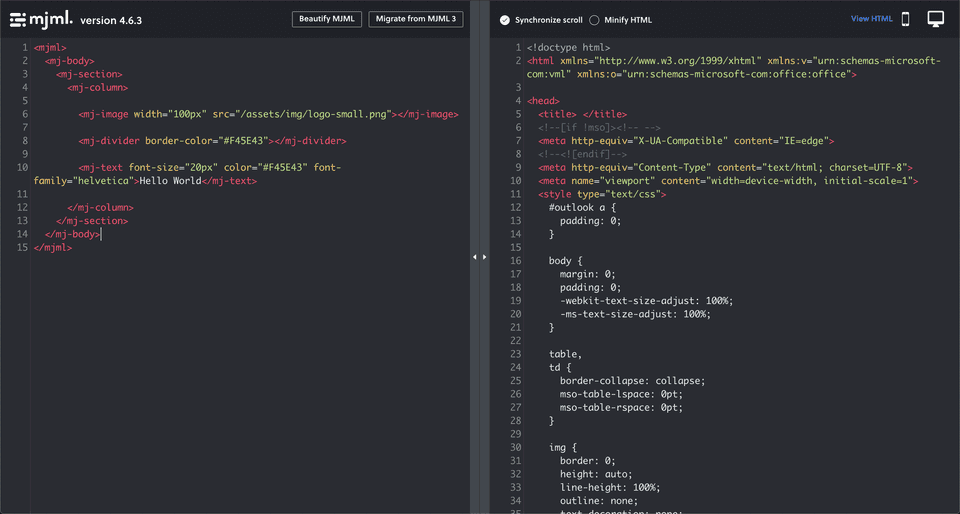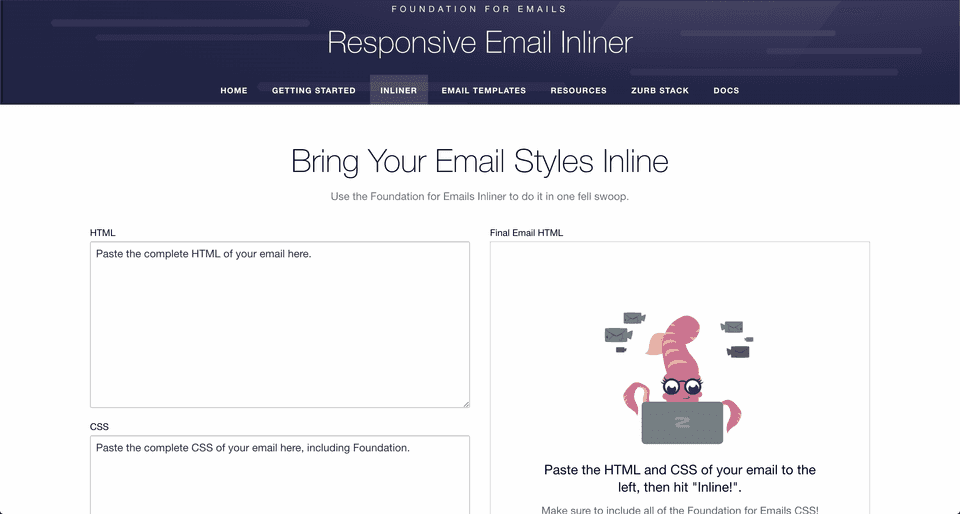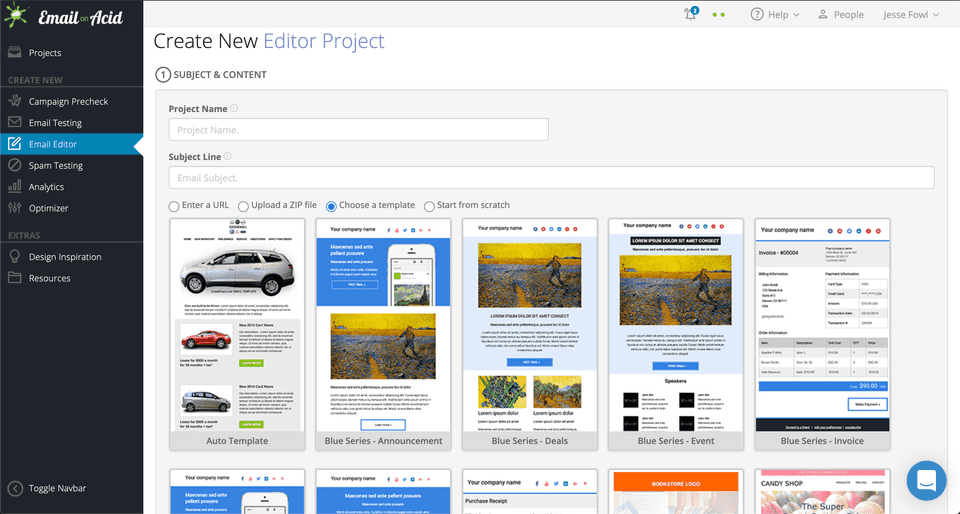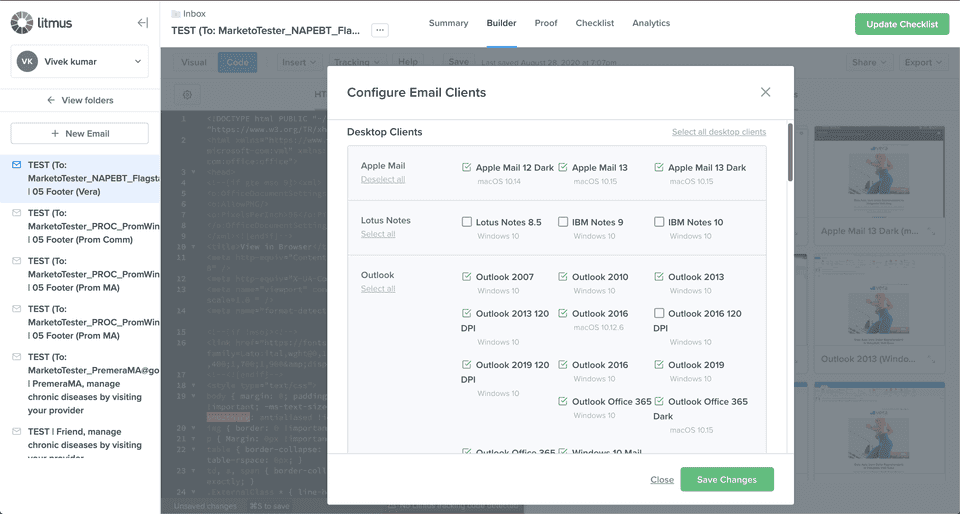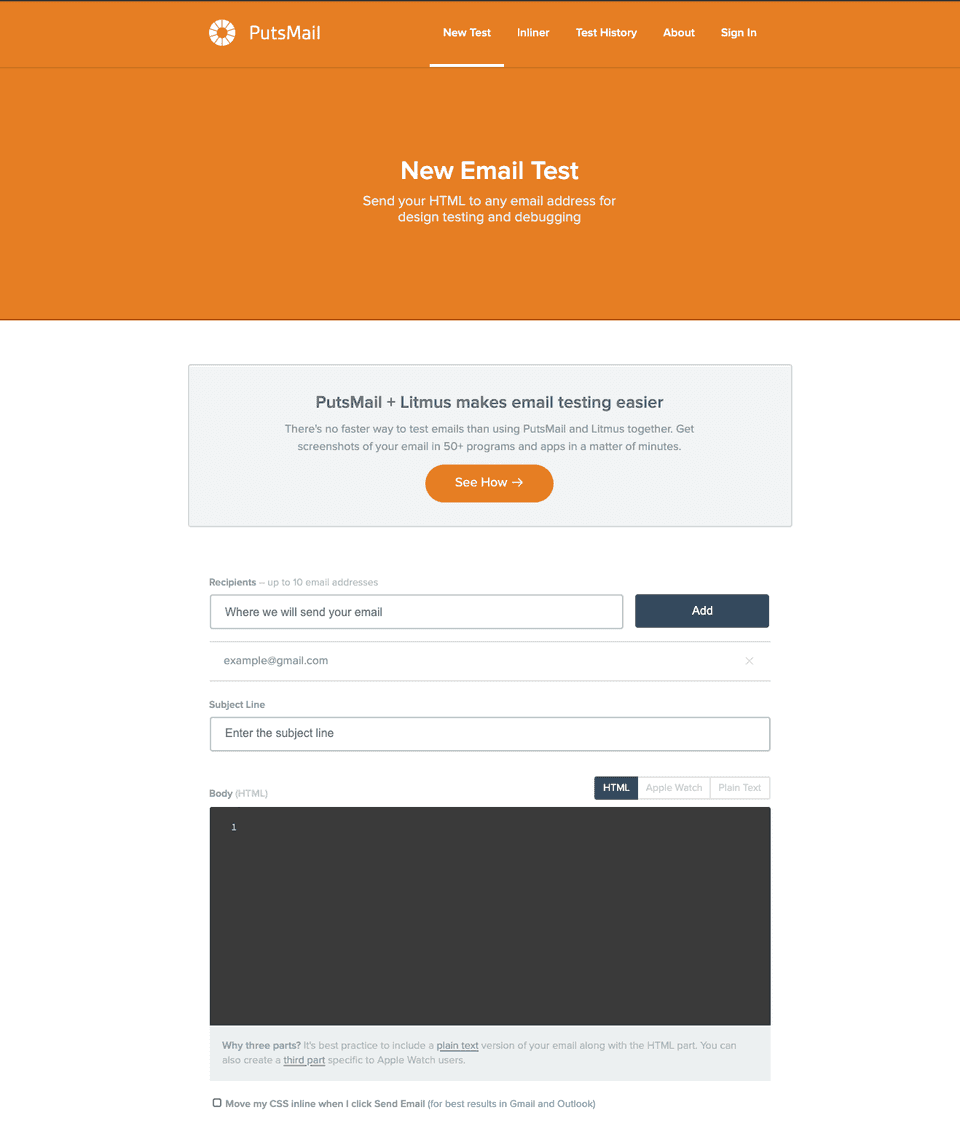Did you ever notice that your email template doesn't work properly on some email clients like Outlook, Gmail, etc? Do you want to build HTML email templates that work seamlessly across all the email clients? If yes, then you've come to the right place.
In this blog, we are going to discuss how to write an HTML email that will work perfectly across all the email clients.
Let us discuss it in detail.
What are HTML Emails?
Email template is a HTML file that is used to build email campaigns.
Let’s break that down.
An email template is an HTML file.
HTML is the code that defines the structure and content in an email campaign. It allows us to add things like images and links to an email and, along with CSS lets us style the campaign to better reflect our company or personal styles.
Or in other words, we can say, it’s the most important type of email template created just like a website with the use of various HTML elements, like tables, images, links, etc.
A well-formatted HTML email template yields better results compared to a plain text format.
Top 6 advantages of utilizing HTML Emails
Give your business an edge by preparing flawless HTML emails and sending them to your clients and leads. Here are a few benefits that you cannot afford to skip:
1. Responsive design
If your email looks like a boring piece of a plain writeup, then your customers will directly go for unsubscribing your email newsletters. Therefore, it is extremely essential to create a visual influence and get a customized email template for your brand.
2. Mobile friendly
HTML email allows your uses to check emails directly through smartphones. HTML templates are not just desktop friendly but are also mobile-friendly. Your users can now open your email newsletters on their mobiles and get themselves redirected to your business by clicking the call-to-action buttons at their own convenience.
3. Easy tracking
With HTML emails you can now get a complete insight into your e-mail analytics. You can easily track the real-time data of your email like the click rate, open rate, subscription rate, unsubscribe rate, and the number of emails sent. This will help you to come up with a better email marketing campaigns, every time you plan to send an email to your customers.
By measuring user engagement you will be able to make well-informed decisions for your business, as you can see what part of your email content is performing well.
4. Higher Engagement
HTML email templates come with amazing designs that will definitely entice the attention of your users or customers. Often, it is seen that emails are written as plain write-ups that fail to grab the eyeballs of the customers. This also leads to a higher unsubscribe rate which is not at all good for your email marketing campaigns.
Although these templates come with visually appealing designs, it is also your job to make them look more appealing by adding catchy images, videos, and call-to-action buttons to keep the users even more engaged.
5. Customization
It is now possible to customize your email newsletters with HTML email templates. These templates can be tailor-made as per your business requirements or according to your client’s needs. You just need to add proper creatives (including videos or images) along with maintaining a proper layout. Email personalization is also possible in this case, as you can now send personal messages to your customers that will entice them to get involved in your email further.
6. Faster loading speed
Gone are those days when loading an email content took a great deal of time. Thanks to the HTML email templates which are easy to load even on low-speed internet. Also, with the faster loading speed, it ensures that no image or video file appears to be broken or show a 404 error.
Ways to create HTML Emails that work across all Email clients
With ready-to-go HTML email templates, you can now design emails without actually writing a lot of HTML code. There are some frameworks that we can use to create an HTML email template like:
MJML
MJML is a markup language designed to reduce the pain of coding a responsive email. Its semantic syntax makes it easy and straightforward and its rich standard components library speeds up your development time and lightens your email codebase.
The best part about this framework is, it gives you an online editor to write MJML code. And you can simply get the HTML version of your template with just one click. The line of code is very less as compared to HTML.
Foundation For Email
Foundation for email is another framework that is used to build responsive HTML email templates. It has two versions CSS and SCSS. To use this framework you can download any of the versions. The advantage of using this framework is you don't have to write inline CSS. It gives you the web Inliner feature to place your HTML and CSS code in one file. It also adds various email client-specific tags after processing.
Key points that you should keep in mind while creating an HTML email template
1. Start your HTML template from scratch
Start everything from the beginning. Plan your email marketing campaign and get hold of a good quality HTML email template from the internet. There are several tools from where you can download or use the HTML email template. It is up to you what kind of a template you are choosing for your business. Ensure that you are preparing a proper layout that will be displaying your brand’s purpose.
2. Use standardized fonts
While you create content for your email, keep in mind that your fonts should be in a standardized format. If you are mixing up different fonts then it actually creates more complexity in your email. Remember not every email client of yours will handle your style elements in the same way. So, to be on the safe side, make use of standard fonts to ensure that you are not losing your current subscribers.
3. Check on your CSS elements
You never know where your clients are opening your emails. Your HTML emails will not appear the same on different devices and email platforms. So you need to take care of the CSS styling, in particular, to ensure that your customers are experiencing no difficulty in seeing your email as intended.
4. Keep an email text version in handy
You should have a separate plan for making up your user inconsistencies. For instance, you can add a text version of your HTML email because in some cases, your clients may not be able to load the HTML template on their devices. Therefore, they will be looking for a plain text version of your HTML email. There are various email tools that readily provide a plain text version of your HTML email. They are known as the multi-part MIME message, that can be leveraged for getting hold of both the HTML template and plain text version of your email.
Testing your Emails: Do not send email before you test it
Yes, testing is another important part of your email marketing campaign. Start with testing emails amongst your team members. Check if they are receiving emails and they are able to view them on their respective devices (desktops and smartphones).
There are also different tools through which you can check how the email is rendering in different email clients, OS, browsers. This will help you to ace your testing process.
Let's check out some of the reliable email testing platforms:
1. EmailonAcid
EmailonAcid is one of the most preferred testing software by email marketers. It allows you to optimize and streamline your emails as per your need. Schedule your email and be rest assured that it is getting delivered on time.
EmailonAcid can be used for trial purposes as it comes for free for one week. However, there are various packages from which you can opt. The basic software comes at $73 per month, the premium comes at $112 per month, the professional comes at $424 per month and for the enterprise software, you need to contact them personally.
2. Litmus
If your goal is to generate more leads through emails, then Litmus is just the tool for your business. It streamlines your pre-sending email process, conducts tests against the spam filters, and creates an automated checklist. Also, you can integrate Litmus with other ESPs including Google Drive and Trello.
For Litmus, you can go for both monthly billing and annual billing and there are three different packages for the software. The Litmus Basic comes at $99 per month, the Litmus plus at $199 per month and the Litmus Enterprise is a tailor-made pricing option, where you need to connect with the team for better details.
3. PutsMail
PutsMail is is a part of the Litmus software since 2014. PutsMail is a wonderful tool for email marketers and designers to conduct quick tests and check if their campaign is actually working or not. It is a free tool that allows marketers to conduct numerous email testing at a time.
Summary
Writing an email that works seamlessly on all the email clients is not easy. But HTML emails sets you apart from the market as you can reflect your brand better. It'll also help you create more engaging emails. Your marketing campaigns will be a lot more successful with the HTML emails.
We hope we've covered all the major steps to take while making your perfect HTML emails for your future marketing campaigns.
Contact us if you have a requirement for HTML emails that works on all Email clients.
- Rupinder